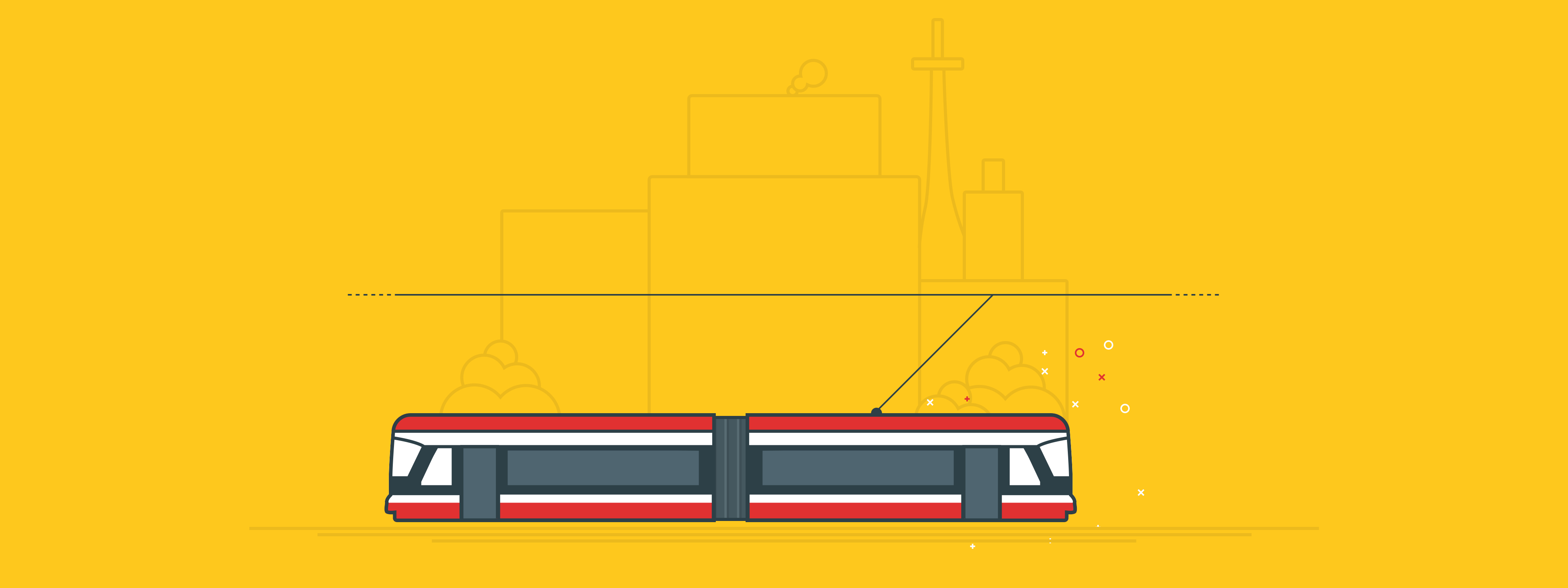
Handling the Extra Work of Getting a Guest Author Involved
April 7, 2016
Productivity
When you’re pushing out fantastic articles your audience loves, bringing yourself to let someone else write an article is a tough ask.
What’s more, it can seem like getting a guest author involved is just extra stress for you. This is overflow stress you just don’t need in your already busy schedule. 🙈
Like anyone who’s handled guest authors before, I’ll be the first to admit there are drawbacks and benefits. But if you do it right, you can make it easier for both of you.
The Benefits of Getting Guest Authors Involved
The most exciting aspect of getting a guest author involved? You get a completely new and unique point-of-view.
Why does this matter? Well, if you’re the only one posting each week or month, your audience may be getting a little bored of your opinion.
Don’t get too offended though. It’s completely natural for your audience to pine for a new opinion. That’s the reason people read blogs to start with, after all.
Another awesome thing about guests is that you get a break from the writing. Creating content for your blog is great and all, but you don’t wanna burn yourself out.
Inspiration is hard to come by, so having a little break can help you rejuvenate before your next article.
You also get a chance to try your hand at editing a piece of content. If your teammates are OK with your moonlighting, you can spend some time reviewing the guest author’s article.
This gives you a great insight into how others review your work. This’ll help you in the future to avoid making the same mistakes, and help you take less time from your editor’s day.
Lastly—and arguably most importantly—you make an awesome new connection with a fellow author. By working alongside one another to piece together an engaging article, you create a new relationship.
The Drawbacks of Getting Guest Authors Involved
It’s not all amazing. While there are many benefits to getting guest authors involved—there are downsides too.
The first drawback is that it takes time to work with another author. Also, if your guest posting guidelines and submission processes aren’t public, it’s up to you find the right authors to publish pieces.
It can be tricky to find an author that’s the right fit for your audience.
Not only do you have to find the author, but you also need to spend the time to create a set of rules for them, so they keep in line with your blog’s voice and style. These are usually called guest guidelines.
Guest guidelines tell newcomers the dos and don’ts that’ll help you and them save time. I’ll go into how to make your own in a minute.
Less formatting and correcting is better for both of you.
Finally, you might find you get sent something you weren’t looking for. If it’s completely missing the mark, then it’s not easy to sort out—particularly if you want to spare others’ feelings.
There’s a ton of ways this can happen.
Communication or reliability issues can make managing guests far more stressful than it ought to be. It might even take longer for you to get a guest article ready than it would’ve if you’d just written the darn article in the first place. Ugh.
Don’t be disheartened. For every bad guest author out there, there’s an equally brilliant one. And if you do happen to end up posting a dud, your audience will understand—just make sure everyone knows who the guests are, yeah? 😁
Creating Your Own Guest Guidelines
Having guest guidelines at hand is super helpful. They help guide your guests to write articles that your audience will love.
Creating a strict set of guest guidelines makes it far easier for you and your guest, and you can avoid getting something you didn’t want.
Not having any means the guest author won’t know what’s OK and what’s not OK to write, and that can only be a bad thing. Uh-oh.
Start With a Friendly Introduction
Start out by introducing your company blog. Let them know what kind of authors and content you’re looking for. What does your audience like to read?
Link to your company blog so they can get a rough idea of the stuff you publish. You’d be surprised how many people will want to write for you having never visited your blog.
Also, if you’re using a piece of software to write the article, now’s the time to let them know.
Getting Started
One thing that helps speed up the process is letting the guest author know what they should’ve done already before reading the guest guidelines. What do they need to do before they start writing up their article?
For instance, since we don’t take public guest post submissions at Contentacle, we like to talk to each author 1-on-1 by email before they start writing anything, and decide on topics, deadlines, etc.
Here’s a quick template you could use:
By now you should've [DONE THIS]. If you haven't yet, just send a quick email over to [NAME] ([EMAIL]) and they'll get you started right away!
Basic Formatting Guidelines
It may seem a little overboard to include word count, headline case, and punctuation, but it’s better to err on the side of too much info. This’ll avoid confusion and means you’ll have less editing to do. That can only be a good thing, right?
Word Count
Including a rough word count target is invaluable for your guest authors. It gives them something to aim for, which as a writer is fantastic news.
Even if you’re not super strict on word count, it’s best to give your guest authors a guesstimate so they know what kind of length is OK.
Here’s a template you could use for your own guest posting guidelines:
Aim for [MIN - MAX] words. [We're not too fussed on whether you get within the range, but we'd much prefer if you did.] OR [It'd be pretty neat if you could target [MAX/MIN] words, as we prefer [short articles] OR [long articles] on our blog.]
Headline Case
Why make yourself go through the hassle of editing all the headlines? Whether you’re a title case goer or prefer sentence case, let your guest authors know which to use so you won’t need to re-case every. single. title.
Not sure about the different cases? Here’s a quick reference:
This is Title Case. a, an, of, the, and is, are common words that don’t get their first character capitalized.
You can quickly convert any case into title case using our blog headline converter over here. ✨
This is sentence case. Only the first letter of each title gets an upper case—just like any regular sentence.
There are other cases you can use like camelCase, but you should stay clear of these—unless you’re looking to confuse your readers! 🐫
Here’s a template for your guest guidelines:
We use [title case] OR [sentence case] for all headings and it would be super helpful if you could do the same.
The Correct Punctuation
Everyone writes differently on their blogs, so it’s easier if you help your guest authors out by letting them know what punctuation you like to see. Some editors like em-dashes and some like the Oxford comma, while others don’t like either (silly editors).
To save your guest author and yourself some time later down the road, be super clear on the punctuation you use and expect from your guest author.
Here’s a template:
We use [em-dashes (—) with [[gaps/no gaps] either side of the dash.] OR [dashes (-) with [[gaps/no gaps] either side of the dash.]. We prefer you [don't use/use] the Oxford comma [(e.g. a fish, another fish and an Octopus.)] OR [(e.g. a fish, another fish, and an Octopus.)].
The Word on Images
Images are always a problem when it comes to getting a guest article published. You need to decide whether guests should make inline/featured images themselves, whether you should make them, or if it’s up to them.
You’ll also need to be clear on whether you allow stock photos or not, and whether they need to be royalty and/or attribution-free.
This is super important to include in your guest guidelines because if the author needs to create their own images, they must carve out enough time to do so. Also, be clear on whether you allow them to include actionable images (e.g. a screenshot example related to the content).
[We’ll/You'll] create all the images for your post, [not including/including] the featured image. It’s [not OK/OK] to add your own screenshots to illustrate your points. [Make sure to send us the link to the full resolution copies].
What Happens Afterwards?
So they’ve finished writing their post. Now what?
Do they need to email it to you? Use a piece of software to send it? Once submitted, roughly how long should it take? Will you send them a proof of the article after it’s edited? When they’ve taken the time to write the article, you shouldn’t leave them hanging. Let them know in the guest guidelines.
It’s also a great idea to be clear on your promotion schedule, and the expectations you have of them. How many tweets/shares will you send out, and should they do the same? Let them know your routine so they can get prepare in advance.
A Little Thanks Goes a Long Way
One last thing—say thank you.
While the guest authors do get access to your audience, they’ve hopefully put a lot of effort into writing a piece that’s not for their blog.
It’s only fair to leave a little thank you—both in the guest guidelines and in the exchanges.
Got your own unique techniques or experiences with guest posting? Let everyone know by commenting below! 👍